How to Schedule Instagram Post Like a Pro
Instagram has become an essential platform for businesses and influencers to connect with their audiences. However, managing consistent and engaging posts can be time-consuming, especially when your goal is to make money as an influencer. Here’s a step-by-step guide on how to create and schedule Instagram posts effectively using Meta Business Suite.
The main goal is to create as many posts as possible at once, either weekly or monthly, based on your schedule and expertise and to post them at the best times of the day, because certain time slots will allow you to have more visibility.
Manage Your Account with Meta Business Suite
To streamline your Instagram management, start by accessing Meta Business Suite. This powerful tool allows you to manage multiple Instagram accounts from a single dashboard. Here’s how to get started:
- Go to Meta Business Suite: Open your browser and navigate to Meta Business Suite.
- Link Your Instagram Account: Ensure your Instagram account is linked to your Facebook Page. This integration is essential for seamless management.
- Dashboard Overview: Explore the dashboard to familiarize yourself with its features, including post creation, scheduling, and analytics.
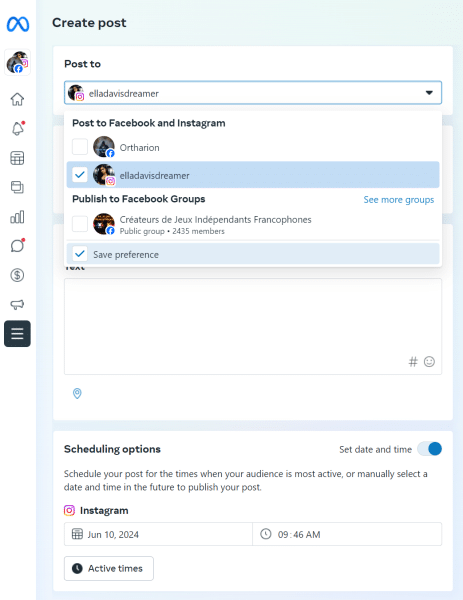
Schedule Instagram Post According to Your Audience
To set up your post, you must be on the main screen, press create a new post. On the new interface, check “set date and time”, in order to post at the time you want, knowing that Meta will already offer you several days and times to post at the best time of the week.
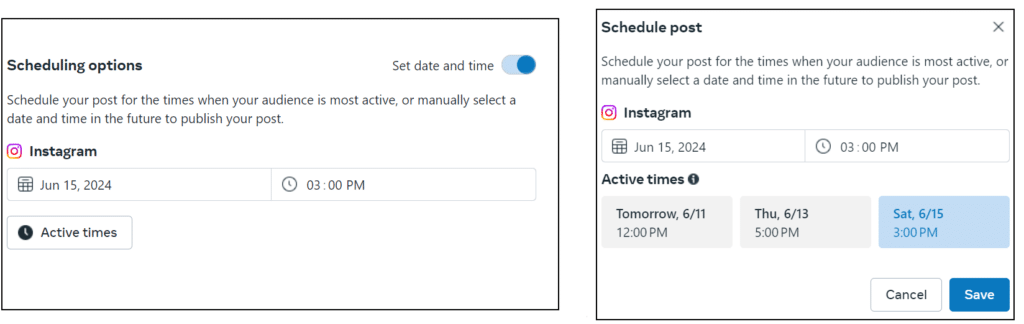
Understanding your audience’s online habits is crucial for maximizing engagement. Meta Business Suite provides insights into when your followers are most active. Use this data to schedule your posts:
- Analyze Audience Insights: Check the ‘Insights’ section in Meta Business Suite to find the best times to post.
- Create a Content Calendar: Plan your content calendar around these peak times to ensure your posts reach the widest audience.
- Consistency is Key: Regular posting helps maintain audience engagement, so aim to schedule posts consistently.
Define the Dimensions of Your Images
The quality of your visuals plays a significant role in catching your audience’s attention. Instagram has specific requirements for image dimensions, this ensures your content looks professional :
- Square Images: 1:1
- Landscape Images: 1.91:1
- Portrait Images: 4:5
Preview Posts: Utilize the preview feature to see how your posts will look on Instagram. This step helps identify any formatting or content issues before they go live.
Adjust as Needed: Make necessary adjustments to your captions, hashtags, or visuals to ensure your posts are optimized for maximum engagement.
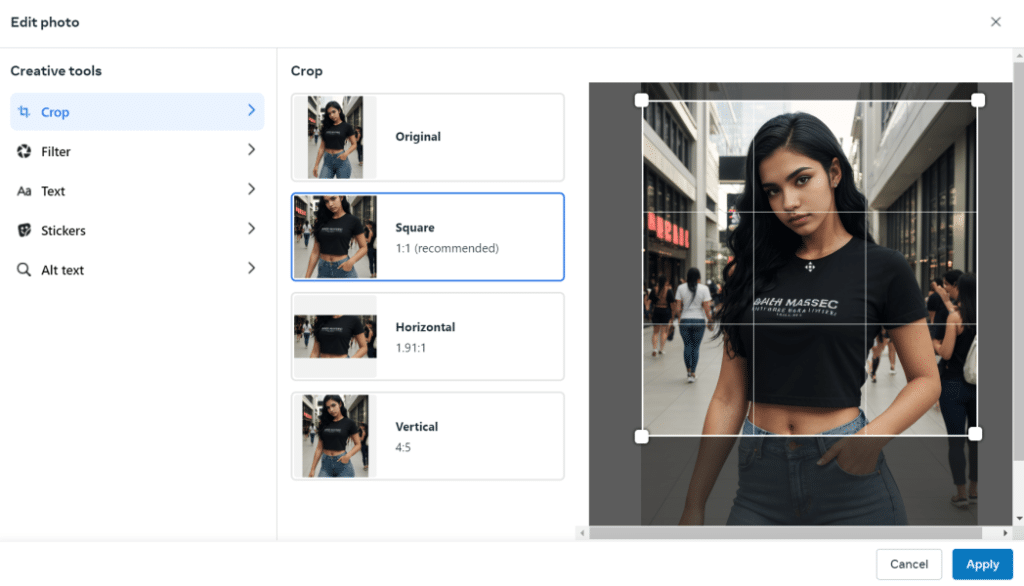
Review Your Scheduled Images and Videos
before moving on to creating a new post, visualize everything you have created and plan the best days possible if you plan to make several images per week, or even per day. Obviously the best is to post as often as possible, but never to the detriment of quality, 3 good posts per week will often be better than 14 posts per week of average quality.
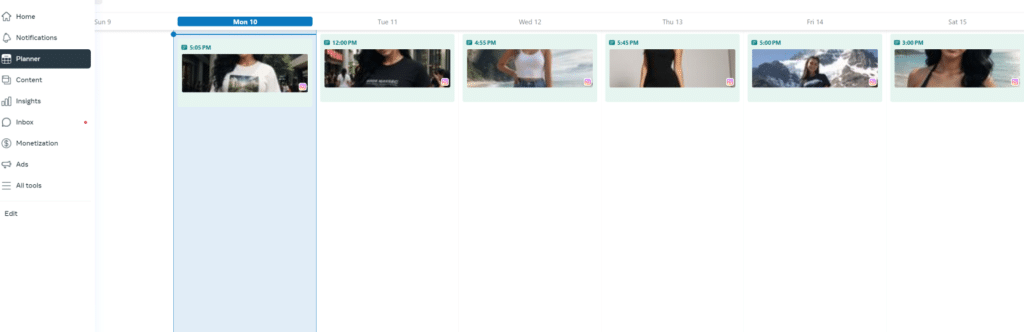
Monitor Your Results
Finally, after your posts go live, it’s crucial to monitor their performance to understand what resonates with your audience:
- Review Analytics: Regularly check the analytics provided by Meta Business Suite to see how your posts are performing.
- Engagement Metrics: Focus on key metrics such as likes, comments, shares, and saves to gauge engagement.
- Refine Your Strategy: Use these insights to refine your content strategy for future posts. Identify what types of content work best and adjust your approach accordingly.
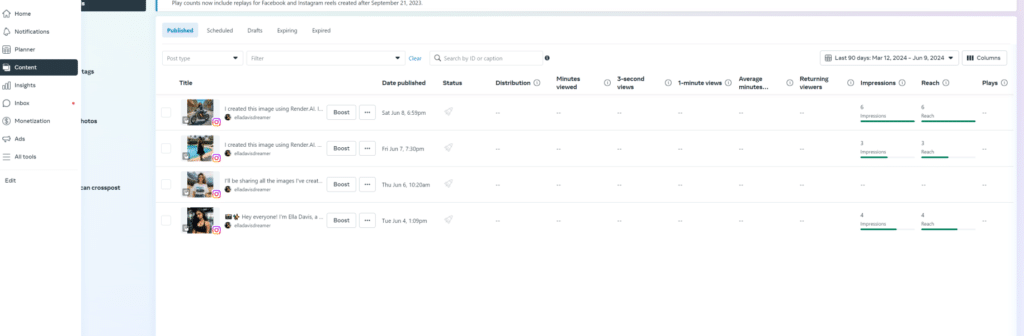
By following these steps, you can create and schedule Instagram posts like a pro. Utilizing Meta Business Suite not only saves you time but also ensures your content is strategically aligned with your audience’s preferences. Start planning your Instagram posts today and watch your engagement grow!
